Clipboard Sharing
ShareMouse allows you to share the clipboard between computers:
Sharing the Clipboard
Sharing the clipboard between multiple computers is now easy as "Copy & Paste":
- Copy any data into the clipboard.
- Move the mouse to the desired target remote computer.
- Paste the clipboard on the remote computer.
It's that easy and it works in any direction!
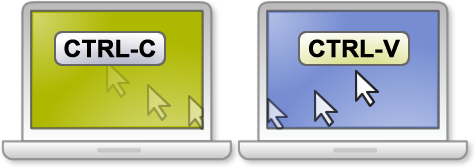
Clipboard Sharing Features
- Support for formatted text, bitmaps, files & file directories containing multiple files.
- Contents can be pasted directly into an application of the remote computer.
- Optional AES encryption for secure network data transmission.
- Clipboard transfer works independent from network file shares. No need to setup file sharing.
- UAC support enables you to copy clipboard contents from an elevated application to a non-elevated application.
Clipboard Synchronization on demand
ShareMouse starts transferring the clipboard to the remote PC only, if you paste clipboard contents on the remote computer, not when you copy the contents into the clipboard on the local computer.
Doing it this way has significant advantages:
Imagine, you copy something to the clipboard and you actually intend to use that content on the same computer. Other solutions may automatically start transferring the contents to all remote computers, increasing network load and overwriting eventually importing clipboard contents on all remote computers. The clipboard even may contain sensitive information that you do not wish to be transferred at all.
ShareMouse, instead, gives you full control whether to paste the clipboard locally or remotely:
You can copy and paste clipboard contents on each computer without affecting any other computer and without exposing the clipboard contents on the network.
Only if you press the special clipboard paste hotkey on any remote computer, ShareMouse will transfer the clipboard to that computer.
It also minimizes network load as the clipboard data transfer over the network is only initiated when actually needed. You can decided on a case by case basis whether to paste the local or any remote clipboard.
Benefits:
- The transfer of clipboard contents is only initiated when you paste from the clipboard and not when you copy into the clipboard.
- The clipboard contents are sent to a particular computer only which saves network bandwidth.
- No accidental data loss because of unwanted overwriting existing clipboard contents.
- You can configure a separate hotkey to paste the remote clipboard which gives you the choice of pasting local vs. remote clipboard contents.